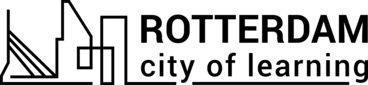Je Organisator Playlists vinden
Een Playlist is een georganiseerd leertraject met geselecteerde Activiteiten. Organisatoren kunnen kiezen welke Activiteiten ze in een Playlist willen opnemen, de volgorde bepalen en beslissen over verplichte en optionele Activiteiten voor voltooiing.
Playlists stellen lerenden in staat hun voortgang te volgen. Organisatoren kunnen Playlists gebruiken als een leerbeheersysteem.
Zo vind je Playlists die zijn aangeboden met je Organisator Account:
- Klik op je profielfoto rechtsboven en klik op de dropdown lijst met accounts die je beheert.
- Selecteer het Organisator Account (Klik op Accountprofiel -> Organisatie selecteren). Let op: hier kun je vinden hoe je je Organisator Account selecteert.
- Klik op het tabblad Playlist (Klik op Accountprofiel -> Organisatie selecteren -> Playlist) om de Playlists te bekijken die zijn aangeboden met het geselecteerde Organisator Account.
Was dit artikel behulpzaam?
Wijzigen in een andere taal: